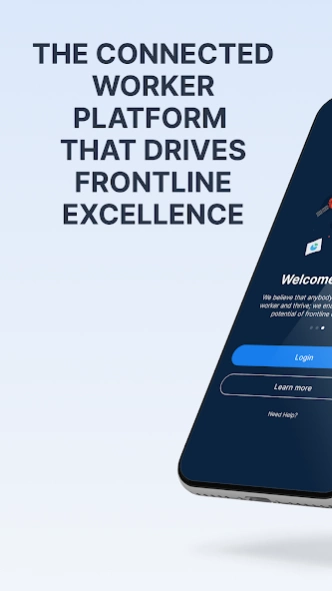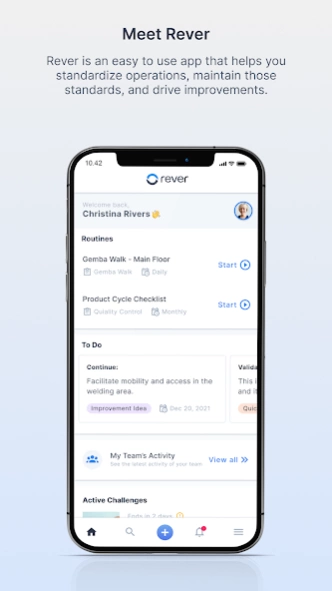Rever 3.21.3
Continue to app
Free Version
Publisher Description
Rever - Rever is a Frontline Innovation Management System, online and in your pocket.
This application needs your organization to be using Rever. If it is not the case, please send an e-mail to sales@reverscore.com and we will help you.
Rever is a Frontline Innovation Management System, online and in your pocket.
Rever engages everybody within your company in accelerating innovation and continuous improvement by providing them the ability, the motivation and the recognition for implementing simple improvements at the workplace.
As a Next-Generation Idea Management software, Rever is way more than a suggestion system. Rever guides users beyond ideation and into execution via the Rever Cycle, a scientific approach to materializing innovation:
RELATE - EXPERIMENT - VERIFY - EXPAND - REVIEW
As they advance their ideas through teamwork, users earn points for their personal ReverScore, that can be exchanged for real rewards, like gift cards and company benefits.
Managers no longer have to be the bottlenecks for idea evaluation, allowing to effectively decentralize innovation. Get a real-time view on the current impact of daily Frontline Innovation on your team's morale, your customers' satisfaction, and the return on investment for your business.
About Rever
Rever is a free app for Android published in the PIMS & Calendars list of apps, part of Business.
The company that develops Rever is Rever, Inc.. The latest version released by its developer is 3.21.3.
To install Rever on your Android device, just click the green Continue To App button above to start the installation process. The app is listed on our website since 2024-04-17 and was downloaded 3 times. We have already checked if the download link is safe, however for your own protection we recommend that you scan the downloaded app with your antivirus. Your antivirus may detect the Rever as malware as malware if the download link to com.reverscore.mobileapp is broken.
How to install Rever on your Android device:
- Click on the Continue To App button on our website. This will redirect you to Google Play.
- Once the Rever is shown in the Google Play listing of your Android device, you can start its download and installation. Tap on the Install button located below the search bar and to the right of the app icon.
- A pop-up window with the permissions required by Rever will be shown. Click on Accept to continue the process.
- Rever will be downloaded onto your device, displaying a progress. Once the download completes, the installation will start and you'll get a notification after the installation is finished.